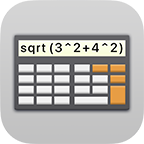Creating Backups and Restoring Safe +
Creating Backups and Restoring Safe +
An important feature of Safe + is the creation of Backups. You can copy Backups to your computer or to other iOS devices. To create a Backup go to the Settings.

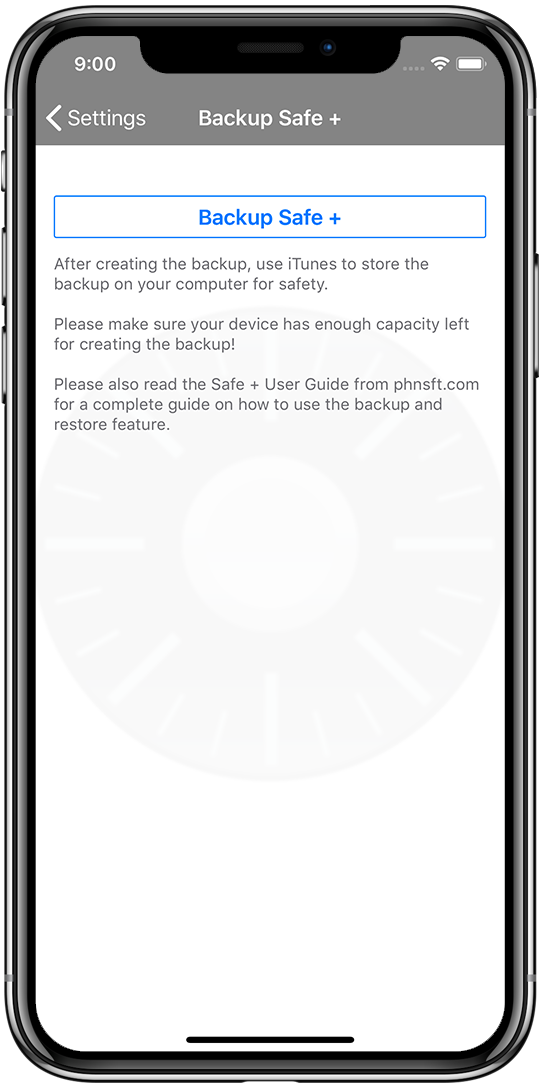
Creating Backups
 Choose Backup Safe + from the menu and use the Backup Safe + button. Backups are listed under Restore Safe +.
Choose Backup Safe + from the menu and use the Backup Safe + button. Backups are listed under Restore Safe +.
You can copy Backups to your computer or other iOS devices using iTunes File Sharing or the Files app. Safe + and Safe + for Mac are supporting these Backups.
NOTE: SAVE YOUR BACKUPS SEPARATE FROM SAFE + AND ITUNES. THIS WAY YOU KEEP YOUR DATA WHEN YOU LOOSE YOUR DEVICE.
BACKUPS ARE ENCRYPTED, YOU NEED THE SAFE + MASTER PASSWORD YOU USED WHEN YOU CREATED THE BACKUP TO RESTORE SAFE + FROM THIS BACKUP.
If you want to delete a Backup, you can do this from the Restore Safe + menu. Use Edit to delete a Backup.
To save a Backup connect your iOS device to your computer and open iTunes. Select your device from the top bar, then select File Sharing from the left side bar. In File Sharing select Safe +, now you will see your Backups in Documents. Use drag & drop or Save to… to transfer the Backup to your computer.

Alternatively you can use the Files app to transfer a Backup to your computer or to another iOS device.
Restoring Backups
If you want to setup a new device, load a Backup or transfer the data stored in Safe + to another device, you can use the restore feature of Safe +.
To restore Safe + you will need a Backup you created previously. Connect your iOS device to your computer and open iTunes. Select your device from the top bar, then select File Sharing from the left side bar. In File Sharing select Safe + and use the Add… button.

 Open the Safe + Settings and go to Restore Safe +. Choose the Backup from which you want to restore Safe +.
Open the Safe + Settings and go to Restore Safe +. Choose the Backup from which you want to restore Safe +.
Before you can restore Safe + you will need to enter the Password of the Safe + from which the Backup was created. If you changed the Password later, you will need to enter the old Password. Please create a Backup before you Restore Safe +, by using restore your current safe will be deleted.