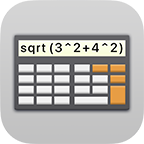Safe + for Mac

Safe + for Mac allows you to store and organize your private data.
- Protect and Organize your Sensitive Data
- Manage your Passwords and Passkeys
- AutoFill Passwords and Passkeys in Safari and Apps
- Protect your Photos, Videos and Contacts
- Protect PDF, iWork and Office Documents
- Securely Synchronize your Data between your Mac, iPhone and iPad via WiFi
- Use Touch ID for fast Login
- Support for Two-Factor Authentication (2FA / TOTP)
- Generate Strong Passwords
- All Data is Encrypted Using Super-Secure 256-bit-AES
- Add Geofences to Items
- Access Items Nearby from the Widget
Nowadays we all need passwords, PINs and TANs for almost everything we do: online banking and shopping, social networking and logging in to your computer, mobile devices, Wi-Fi routers and e-mail accounts.
Safe + helps you manage and organize your passwords and provides a mobile and secure place to keep them – at home, at work and on the move.
When you’re traveling, Safe + stores your health insurance data, screenshots of travel documents and boarding passes, and images of your passport, ID and credit cards. Safe + is also a secure wallet for membership, debit and loyalty cards, even QR codes – all securely stored as images in one safe place.
With the sophisticated features of Safe + all passwords, photos, videos, documents* and contacts can be quickly and easily added and protected.
All data is encrypted with 256-bit AES, so secure that even the NSA has certified this standard to secure the US government’s top-secret information. You couldn’t be safer than with Safe +.
Your data is always protected – even if your Mac is lost or stolen and the complexity of the algorithm used in Safe + ensures top-level protection against any attack.
Safe + is compatible with the Safe + version for iPhone and iPad that is separately available from the App Store!
Access to your data is guaranteed in an easy way anytime.
Safe + allows you to perform a comprehensive range of tasks:
∙ Protect your sensitive data with your password and strong encryption
∙ Organize your data in as many folders as you want
∙ Use our handy templates for
Credit cards
Bank accounts
User accounts
Plain-text
Images
Videos
Documents*
Contacts
or easily create your own custom forms
∙ Add comments to any item
∙ Change, move and sort folders and items in a simple way
∙ Launch Safari directly from web addresses stored in Safe +
∙ Create encrypted backups for data security and to transfer or sync across devices
∙ Restore encrypted backups to a new or replacement device
* ZIP, PDF, RTF, TXT, iWork (Pages, Numbers, Keynote) and Office (Word, Excel, PowerPoint) documents are supported.