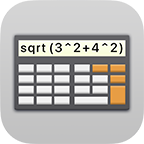Binary Functions and Operators
Binary Functions and Operators
| Displays the standard functions in the extension drawer. (more) | ||
| Displays the custom functions in the extension drawer. (more) | ||
| Displays the binary functions in the extension drawer. (more) | ||
| Displays the log in the extension drawer. | ||
The prefix # identifies a binary number. For example, if you type the binary number #101010 it will return the decimal number 42.
|
||
The prefix $ identifies a hexadecimal number. For example, if you type the hexadecimal number $2a it will return the decimal number 42.
|
||
|
|
Digits to enter hexadecimal numbers. | |
| Binary operator and | ||
| Binary operator or | ||
| Binary operator xor | ||
| Binary operator not | ||
| Binary shift left. The number is padded with zeros at the end, the overflow is left out. | ||
| Binary shift right. The number is left filled with zeros and truncated at the end. | ||
| Binary rotation to the left. Overflow is added at the end. | ||
| Binary rotation to the right. Digits from the end of the series are used to fill the left. |